How to Handle Technical Difficulties During Presentations

Giving a presentation can be nerve-wracking, and when technical difficulties arise, it can make the experience even more stressful. Technical issues such as sound problems, video issues, or projector failures can cause interruptions and distract both you and your audience from the topic of the presentation. Therefore, it’s essential to be prepared for such issues and have a plan in place to handle them.
Here are some valuable and practical tips on how to handle technical difficulties during presentations:
Test Equipment Ahead of Time
One of the best ways to avoid technical difficulties is to test all the equipment you plan to use beforehand. Check that the projector, microphone, and sound system are working properly. Bring extra batteries, cords, and chargers to ensure everything runs smoothly.
Arrive Early
Arriving early allows you to set up your equipment and test it again before the presentation begins. This also gives you time to troubleshoot any issues that may arise before the audience arrives.
Have Backup Plans to Handle Technical Difficulties
Having backup plans for technical difficulties is critical. For instance, if the projector fails to work, have handouts ready to distribute, or you can rely on the whiteboard or flip chart. In case the microphone stops working, be ready to raise your voice and speak louder.
Keep Calm While Handling Technical Difficulties
It’s easy to panic when technical difficulties occur during a presentation. However, it’s essential to keep calm and composed. Panicking may worsen the situation and cause the audience to lose confidence in you. Instead, take a deep breath, and think of a solution.
Stay Focused
It’s crucial to stay focused on the goal of the presentation, even if there are technical issues. Keep the audience engaged and ensure the presentation still conveys the intended message.
Stay Positive
A positive attitude might help you deal with technical difficulties more effectively and efficiently. Just keep in mind that the audience is there to listen to your message, and they are likely to understand technical issues. Having a positive attitude can also help to calm your nerves and keep you composed.
Engage the Audience
While you are fixing technical difficulties, engage the audience in conversation. This will keep them from losing interest in the presentation. For example, you can ask them questions related to the presentation, or you can tell a related story to keep them entertained.
Seek Assistance to Handle Technical Difficulties
If you can’t resolve the technical issue on your own, seek assistance. Ask someone from the technical team or the venue staff for help. They may be able to troubleshoot the problem or provide a backup solution.
Keep the Presentation Short
If technical difficulties occur and you are unable to resolve them, it’s important to keep the presentation short. Your audience may lose interest, and the longer you keep talking, the more you risk embarrassing yourself. Finish the presentation as soon as possible, and apologize for any inconvenience caused by the technical difficulties.
Don’t Apologize Too Much
While it’s important to acknowledge technical difficulties and apologize for any inconvenience caused, it’s also essential not to over-apologize. Apologizing too much can make you appear insecure and distract the audience from the presentation’s content.
Keep the Audience Informed
If there are technical difficulties, keep the audience informed about what’s happening. This will help them understand that you’re aware of and working to resolve the issue. It will also prevent them from becoming confused or frustrated.
Be Flexible
Be prepared to be flexible if technical difficulties occur. This may mean changing the order of slides, adjusting the presentation to work without audio or video, or cutting some content from the presentation. Being flexible will help you to adapt to the situation and deliver a successful presentation despite the technical difficulties.
Technical difficulties are common during presentations, and being prepared to handle them can make all the difference. Remember that technical problems don’t have to ruin the presentation, and with the right approach, you can maintain the audience’s attention and convey your intended message.





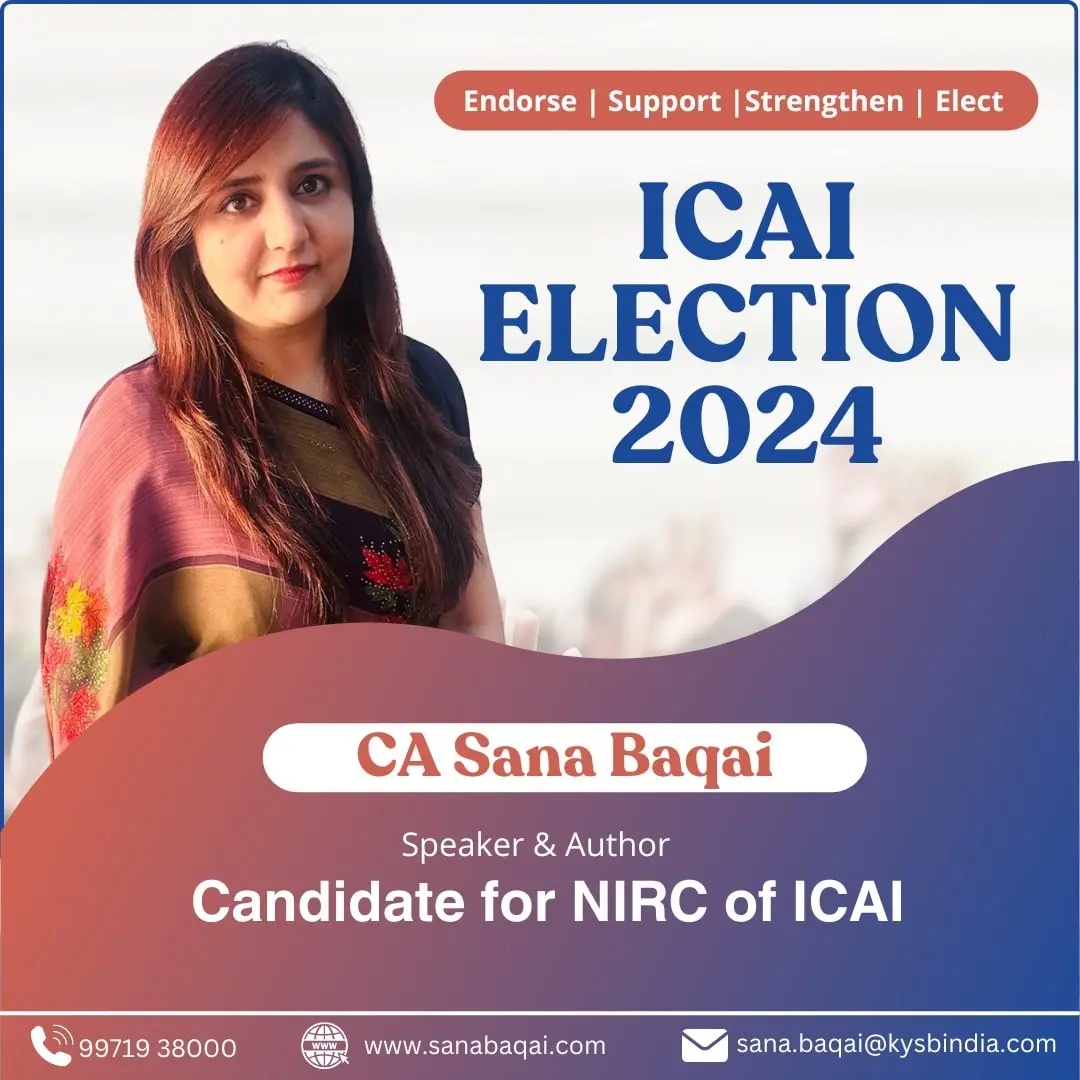





Comments are closed.